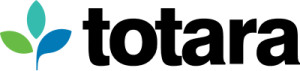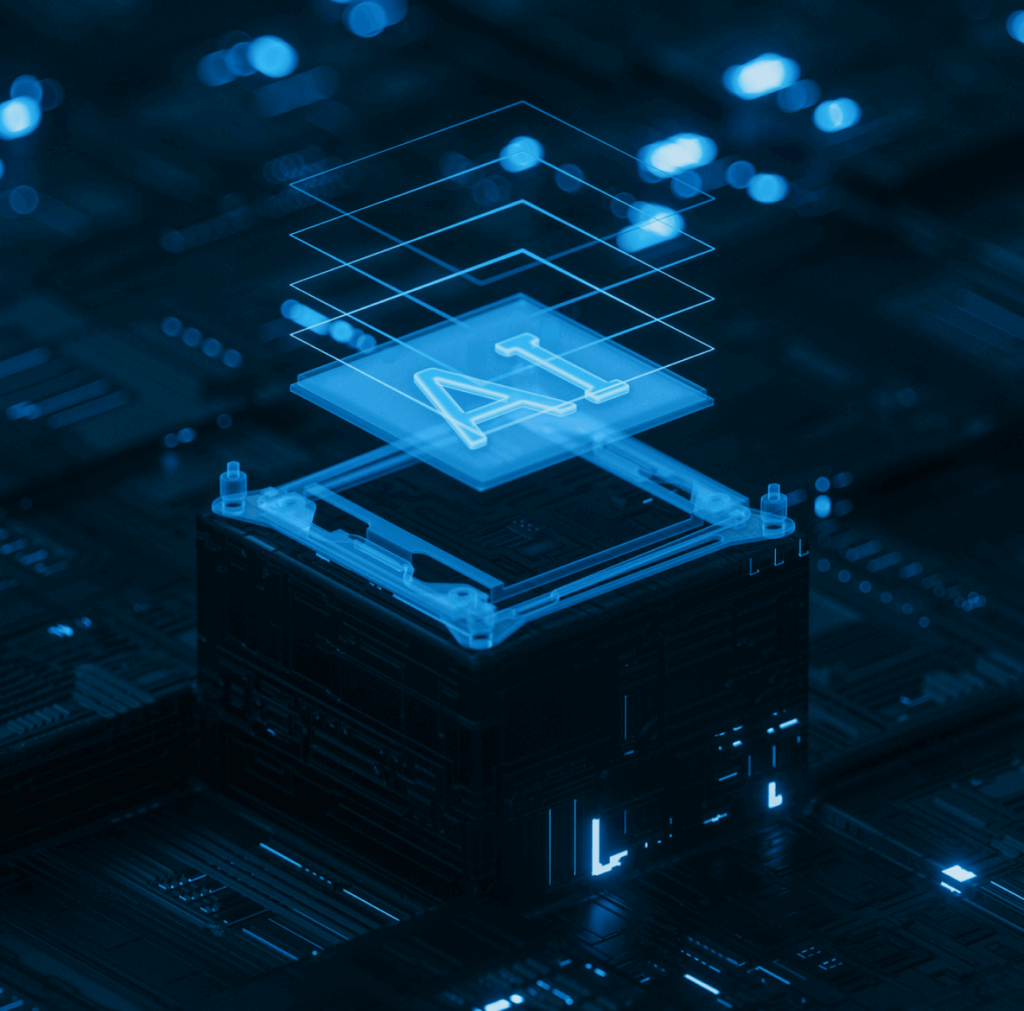With the launch of four new AI-powered features in Totara Version 19.1 (V19.1), we’re excited to embark on a game-changing adventure. Using Artificial Intelligence (AI) in the flow of work has massive potential to streamline the way L&D manage and deliver essential learner workflows, while enhancing the learner experience.
This blog post provides useful context on how to get the most out of Totara’s new AI-powered tools.
AI is already transforming the future of workplace learning
AI has dominated the L&D and HR tradeshow keynote talks for a number of years, but while the hype has been high, this hasn’t always translated to into meaningful features that truly benefit both L&D and the learner themselves.
With the launch of four new AI-powered plugins, we’ve delivered features with focused, practical uses. These all support our principles of a human-centric approach to AI.
As these principles cover, AI is a useful tool that can drive efficiency – but all AI suggestions should have human verification to ensure they’re fit for purpose. AI can give incorrect results. That’s why our tools, such as the writing assistant, allow you to edit suggestions before using them.
First-generation features that will evolve and develop
Generative AI is transforming the digital landscape – but it moves fast, and with speed comes change. Therefore, it’s important we flag that the AI-powered tools released in Totara V19.1 are not standard features. They’re first-generation innovations designed to evolve rapidly as we – and the world – learn more.
What you try today might be refined tomorrow. The LLM (large language model) engines that these plugins use (initially via connecting your OpenAI account) will change. These changes are out of our control, and could alter the results you get.
Our Research and Development (R&D) Team are committed to continually evolving and refining how these features are used within Totara, acknowledging the rapid pace of change of the generative AI itself.
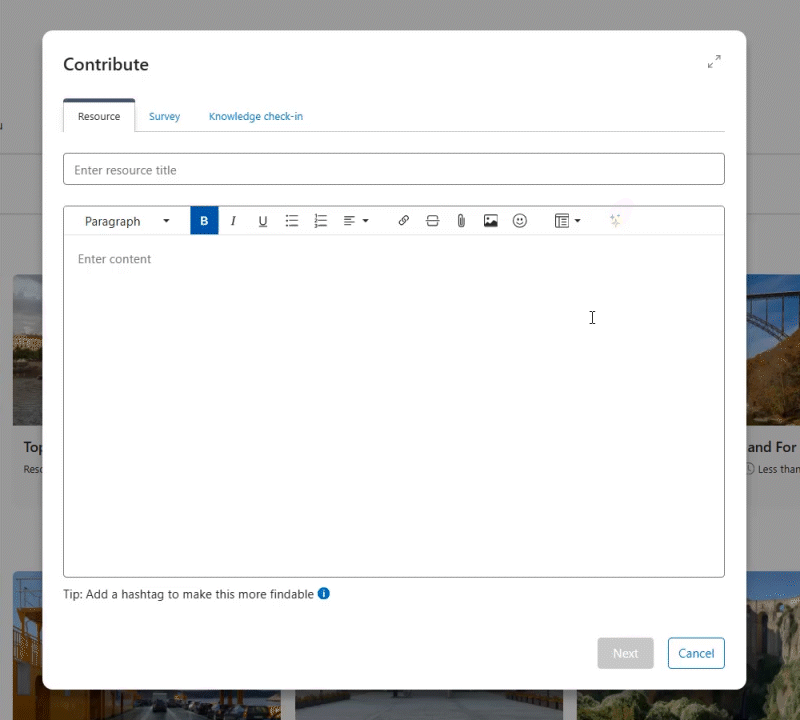
What AI tools are available in Totara?
Totara V19.1 includes four new AI-powered plugins:
- AI Writing assistant: Create text using prompts, or summarise lengthy or draft text.
- AI Image generator: Create images for courses and resources in the flow of work.
- AI Smart goal assistant: Create well-structured SMART goals that aid personal development.
- AI Knowledge check-in: Create informal quizzes on resources that encourage self-directed learning and knowledge reinforcement.
Explore Totara’s new AI-powered LMS tools in more detail. For more technical details on how to set these up in your Totara site, check our V19.1 Community playlist.
In addition:
- Totara’s Recommendation Engine uses machine-learning to highlight personalised learning content relevant to your learner
- Our course tag generator streamlines admin tasks and improves content discovery.
How effective prompts get the best results from your AI tools
As anyone who has experience of using tools such as ChatGPT will know, the more context your prompt has, the more purposeful and relevant your results will be.
This will involve a certain amount of trial and error, but the good news is two-fold; the more inputs you try as a user, the more you grow your understanding of what works. And of course, the underlying LLM itself learns and adapts from your previous prompts.
When writing prompts, consider the following:
- Who is the audience?
- What is the outcome you want to achieve?
- What level of detail is needed to produce the response you need?
5 tips for writing prompts for AI tools
1. Be specific and consider context.
The more precise your prompt, the better the AI’s output. Include relevant details, context, and constraints.
Rather than: Write a course description summary.
Try: Write a course description summary on the key themes of health and safety in the workplace for the retail sector.
2. Consider your desired format
Do you want bullet points, or a certain number of characters or paragraphs? These details can help avoid reformatting and extra edits.
Rather than: Why is hand hygiene important in healthcare?
Try: Provide 5 bullet points that concisely explain why hand hygiene is important in healthcare.
3. Tailor the tone to your audience and give AI context of your role
Do you want a friendly, informal style that engages, or is a concise and professional tone more relevant?
Setting the context of your role and it’s intended audience can also help AI apply context.
Rather than: Why are money laundering regulations important?
Try: As a head of compliance, provide 5 concise reasons why money laundering regulations matter to new starters in the finance sector.
4. What prompts have you used before on different platforms?
Consider what level of detail you may have used in prompts on other platforms, or if you were to brief your requirements to a colleague.
For example, Totara’s image generator is designed to help you source relevant course and resource imagery in the flow of work. When writing your prompt, consider the language you would use if you were searching an image library, or when briefing a colleague in the art department.
Rather than: An image of a worker.
Try: An image of a deskless worker on a production line in the automotive industry
5. Iterate, and learn what to include or exclude
Your first attempt may not give you the exact results you’re after. But it gives you a great chance to then refine the results from your initial prompt to get what you need.
For further information you can check out our AI FAQs in our Help Documents.