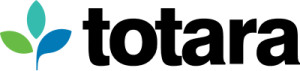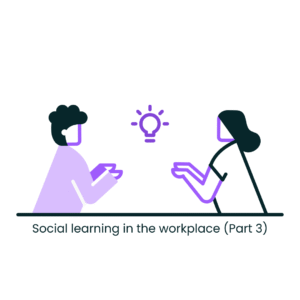Designed for businesses, government organizations, and enterprises, Totara offers a cost-effective, flexible learning and performance management platform.
Migrating to a new LMS is a big decision, so we’ve put together key insights to help you decide if Totara Learn is the right fit for your organization.

Designed for your users
Unlike rigid, one-size-fits-all learning platforms, Totara is built for enterprise needs, offering flexibility and control to meet the demands of learners, managers, and administrators.
Alongside the features you know and love in Moodle, Totara’s LMS has been designed to meet the needs and wants of the complex and demanding group of stakeholders you’ll often find within enterprise organizations.
Learners – empower your staff to grow and develop and take control of their learning by creating their own Learning Plans, setting their own development Goals and uploading evidence of external learning.
Staff managers – help managers stay on top of their staff development needs and progress with a dedicated ‘My Team’ dashboard, personalised Alerts and Tasks and approval workflows for training requests.
Learning and design group – provide your L&D team with a range of content and course management tools including the ability to limit visibility courses to specific groups of users and build custom learning paths with the Programs functionality.
Training and development team – ensure your organization stays on top of compliance and competency management with Certifications and automate performance management with Appraisals and 360 Feedback.
Site administrators – keep user management time to a minimum with dynamically updating Audiences and generate targeted reporting for the management team.
Technical support – allow self-service password resets or implement a simple and configurable integration with HR systems using HR Sync.
What’s new in Totara?
Totara is constantly evolving to meet the needs of today’s enterprise learning landscape.
- AI-powered learning & automation – personalized recommendations, auto-enrollment, and smarter workflows
- Advanced analytics & reporting – track engagement, measure ROI, and optimize learning impact
- Seamless integrations – connect Totara with Microsoft Teams, Salesforce, Workday, and more
- Expanded multi-tenancy – create separate learning environments for different teams, departments, or clients
For the latest innovations, check out our Totara Roadmap and what’s new in Totara version 19
A Globel Network of Totara Partners
With an extensive network of expert Totara Partners worldwide, your organization gets:
- Dedicated implementation and support services tailored to your needs
- Expertise in LMS migrations, integrations, and custom development
- Ongoing training and resources to maximize your Totara investment
Find a Totara Partner near you to help you get started.
Totara’s Enterprise-Grade Support
Totara offers the best of both worlds – the flexibility of open technology combined with the security and support of an enterprise-grade platform.
With a Totara subscription, you get:
✔ Regular software updates & security patches
✔ Dedicated technical support from a global team
✔ Access to premium Totara Community resources
Learn more about our support options
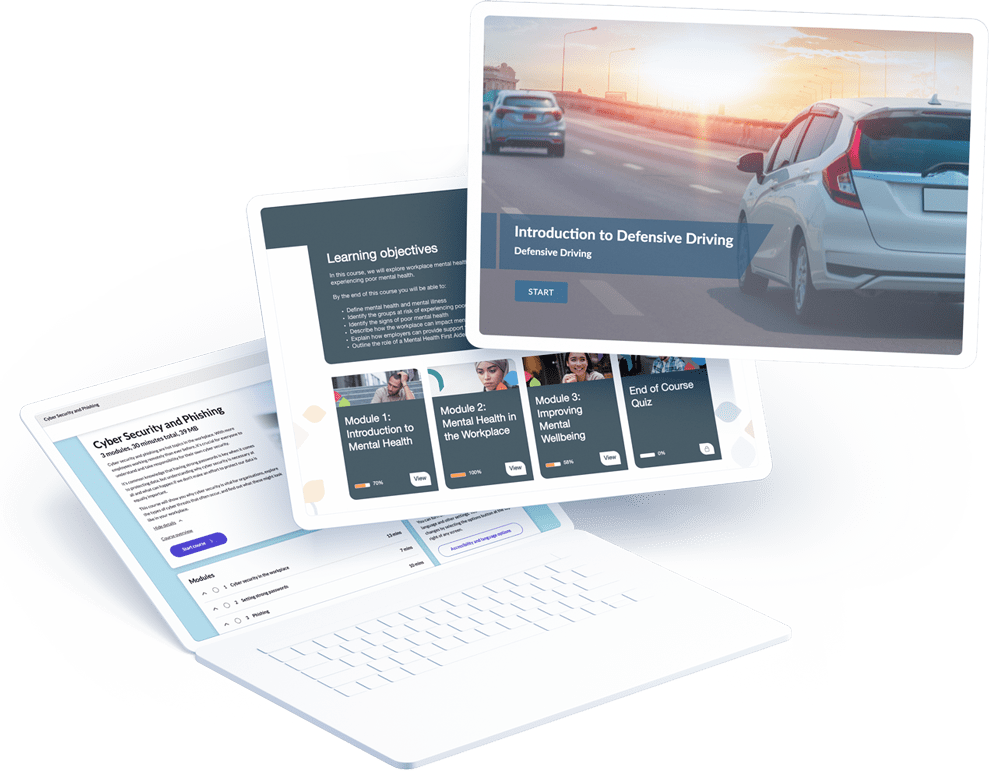
Just like Moodle, Totara is open source and licensed under GPL version 3.0. You can still lift the hood and make changes to the code, add new themes and install custom plugins.
To ensure you have peace of mind, customers pay an annual subscription fee offering commercial-grade quality assurance and support including a monthly software update service, emergency security patches, error correction, independent security testing and a constant stream of new innovations.
Totara offers the best of both worlds – open source combined with the support and backing of global experts in learning technologies.
Migrating from Moodle to Totara
Already using Moodle? Upgrading to Totara Learn is a seamless process that allows you to retain your existing data while unlocking enterprise-ready features such as:
✔ Advanced multi-tenancy for greater organizational control
✔ Sophisticated compliance tracking & reporting
✔ Flexible learning pathways & automation
✔ Seamless system integrations with HRIS, CRM, and content providers
How to Migrate to Totara
- Totara provides detailed migration guides and tools to support your transition
- Many Moodle plugins are compatible with Totara, reducing rework
- Our Totara Partners specialize in LMS migrations, ensuring a smooth and efficient transition
For a step-by-step migration guide, check out Totara’s Moodle Migration Help Doc.
We’ve also put together a handy comparison table to help you decide if now is the right time to make the switch.
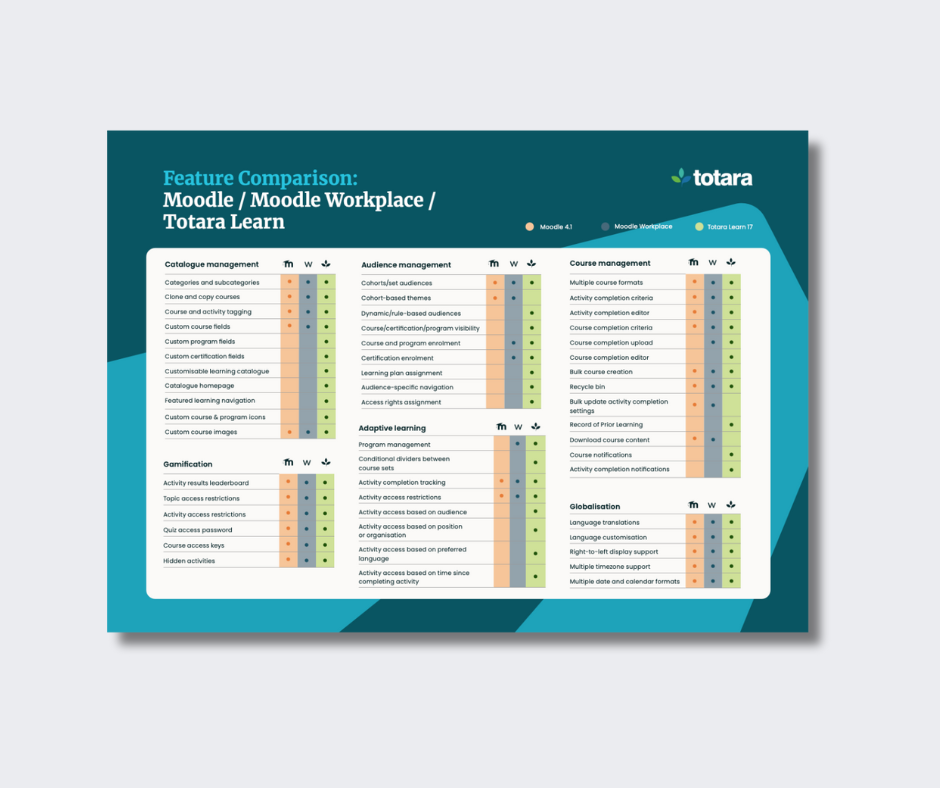
Need assistance with the transition? Our Totara Partner network is ready to help you every step of the way!